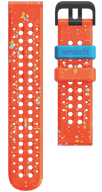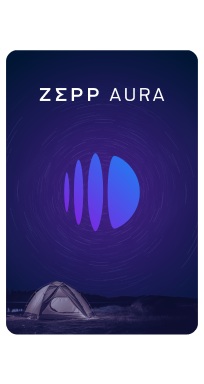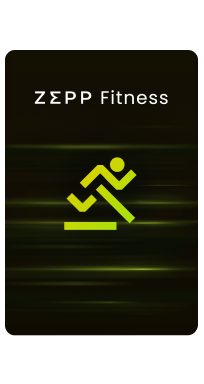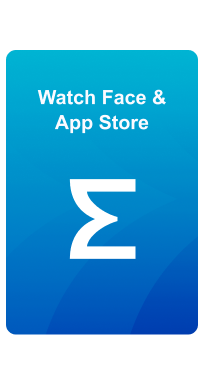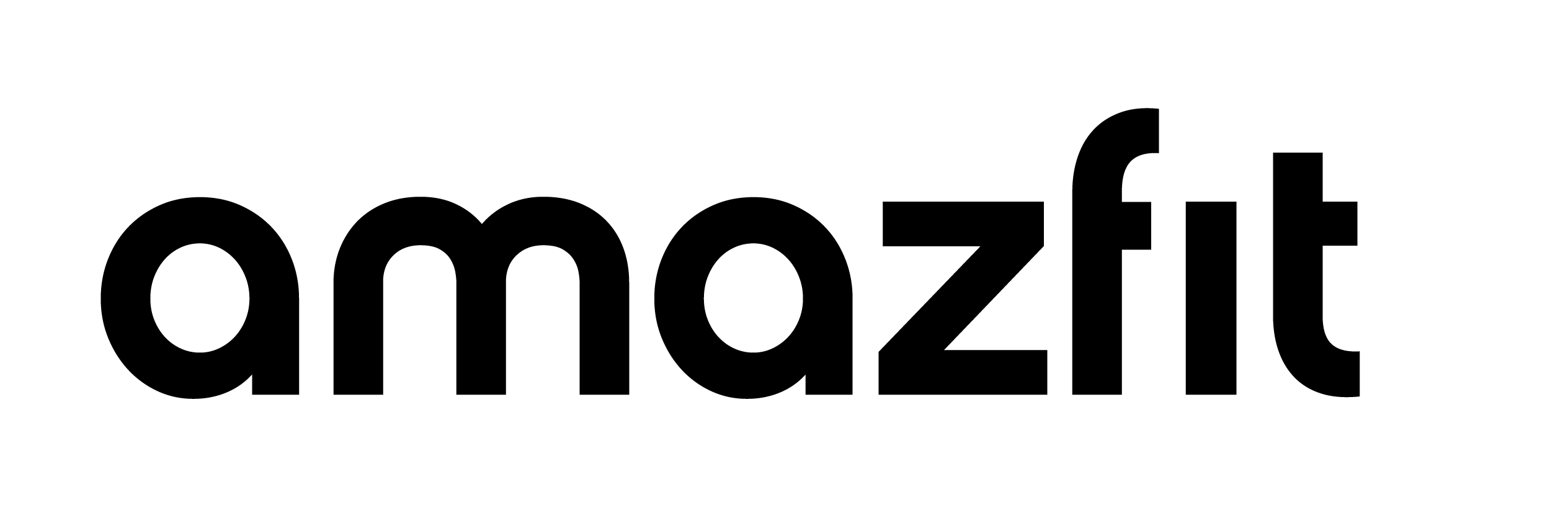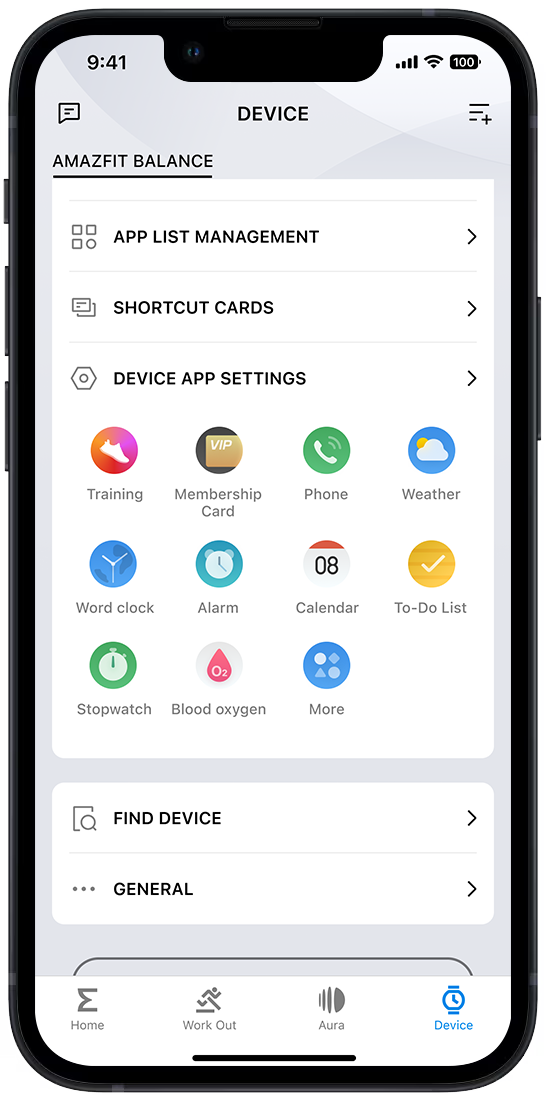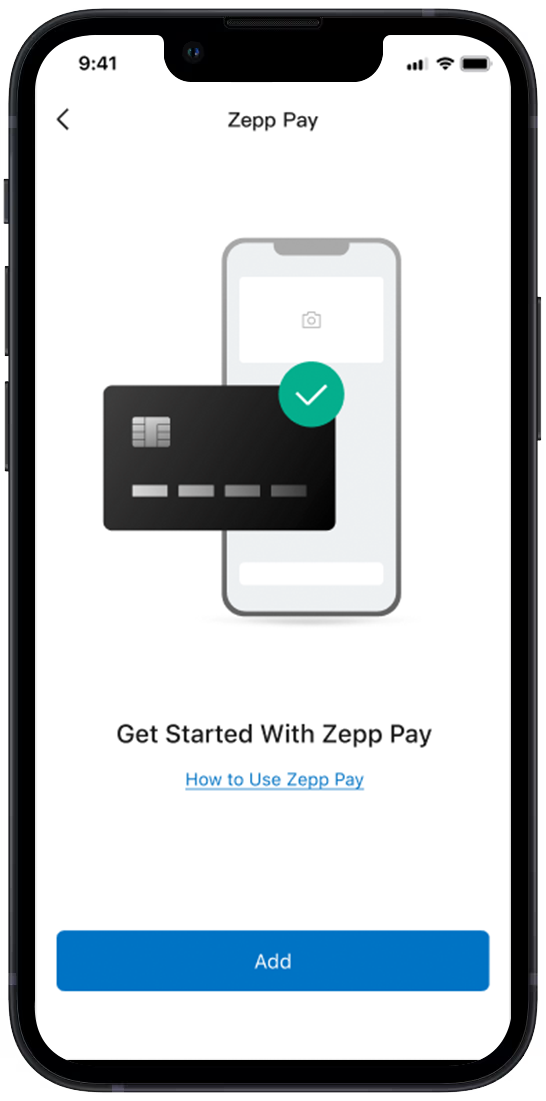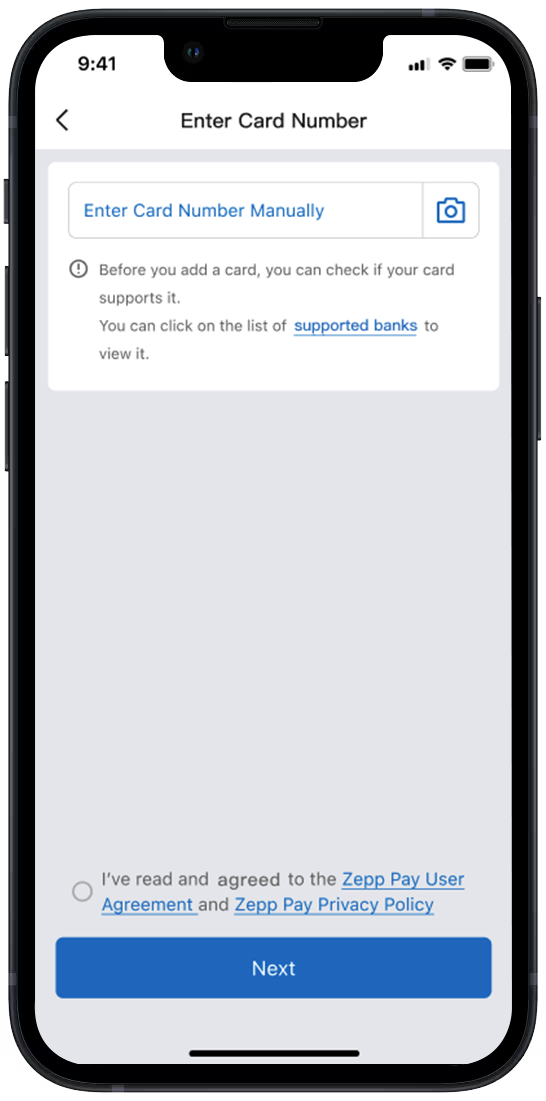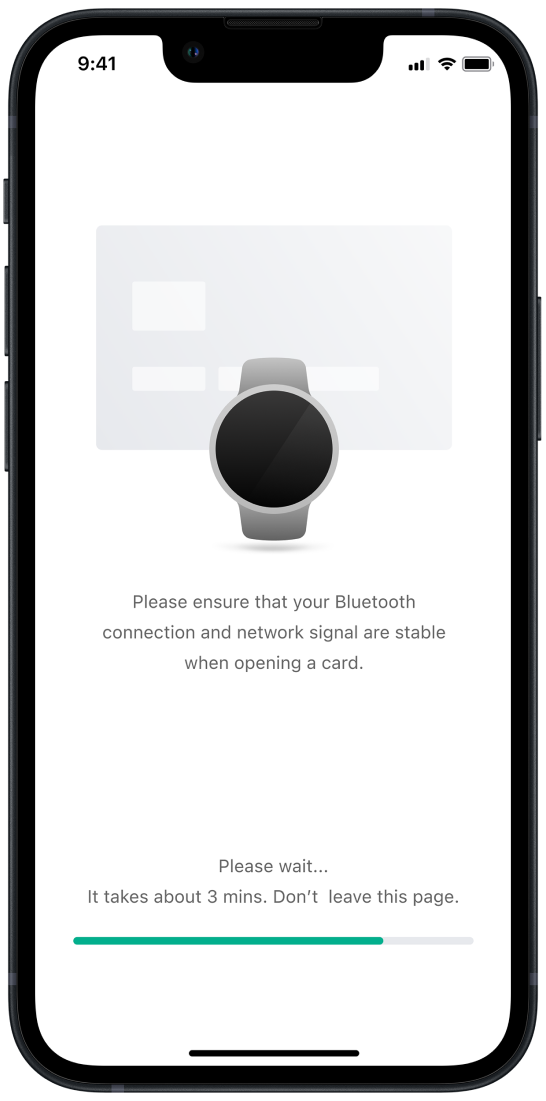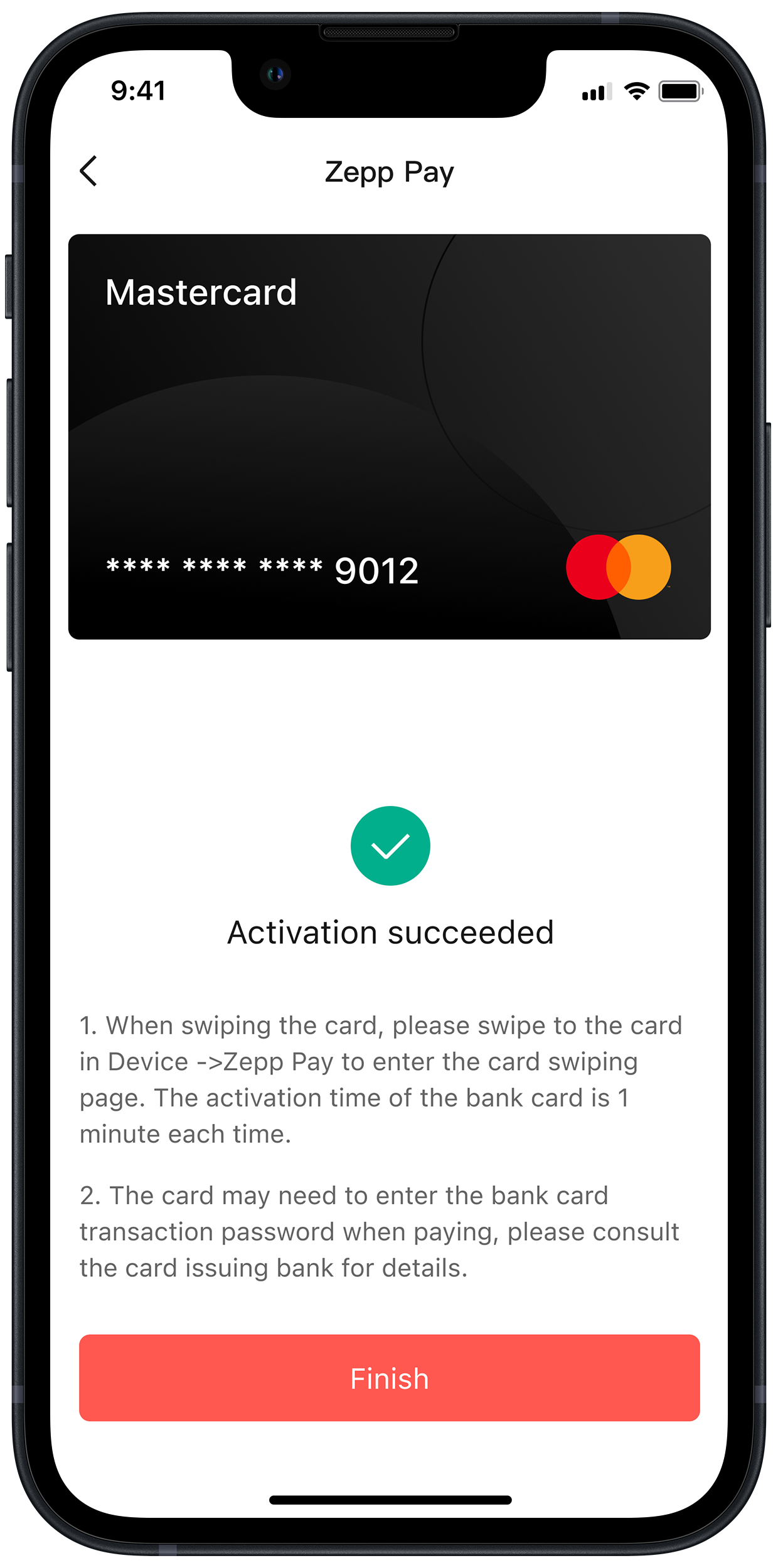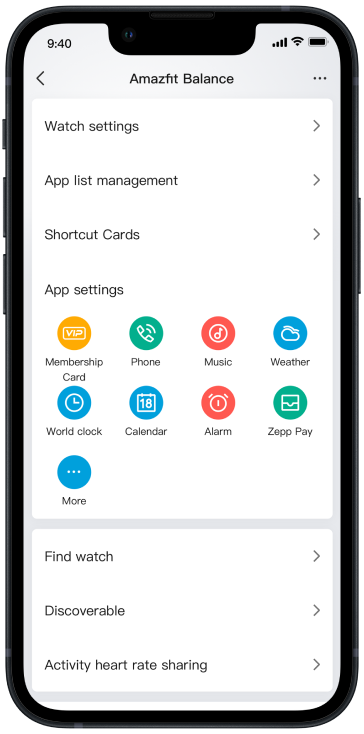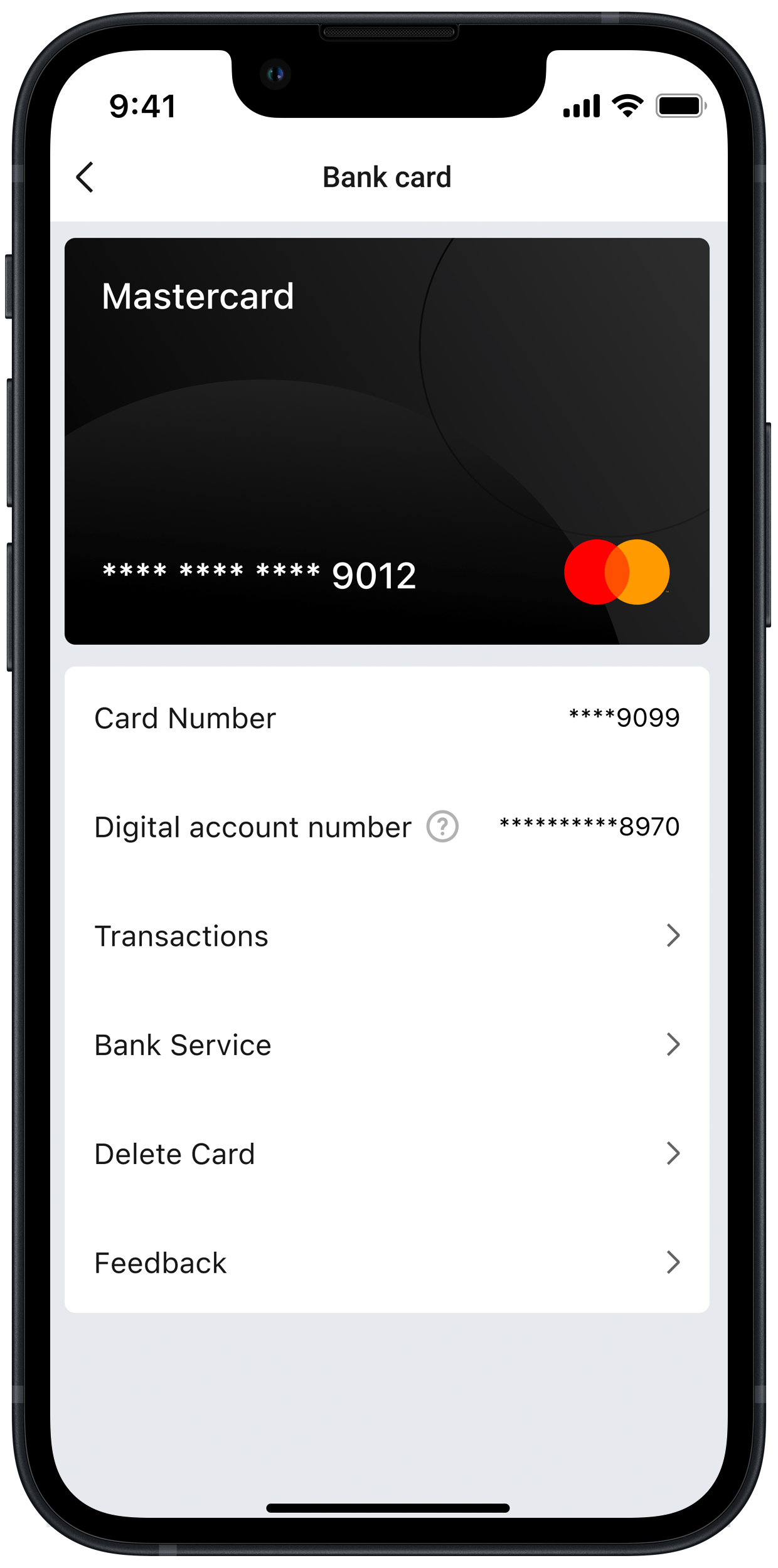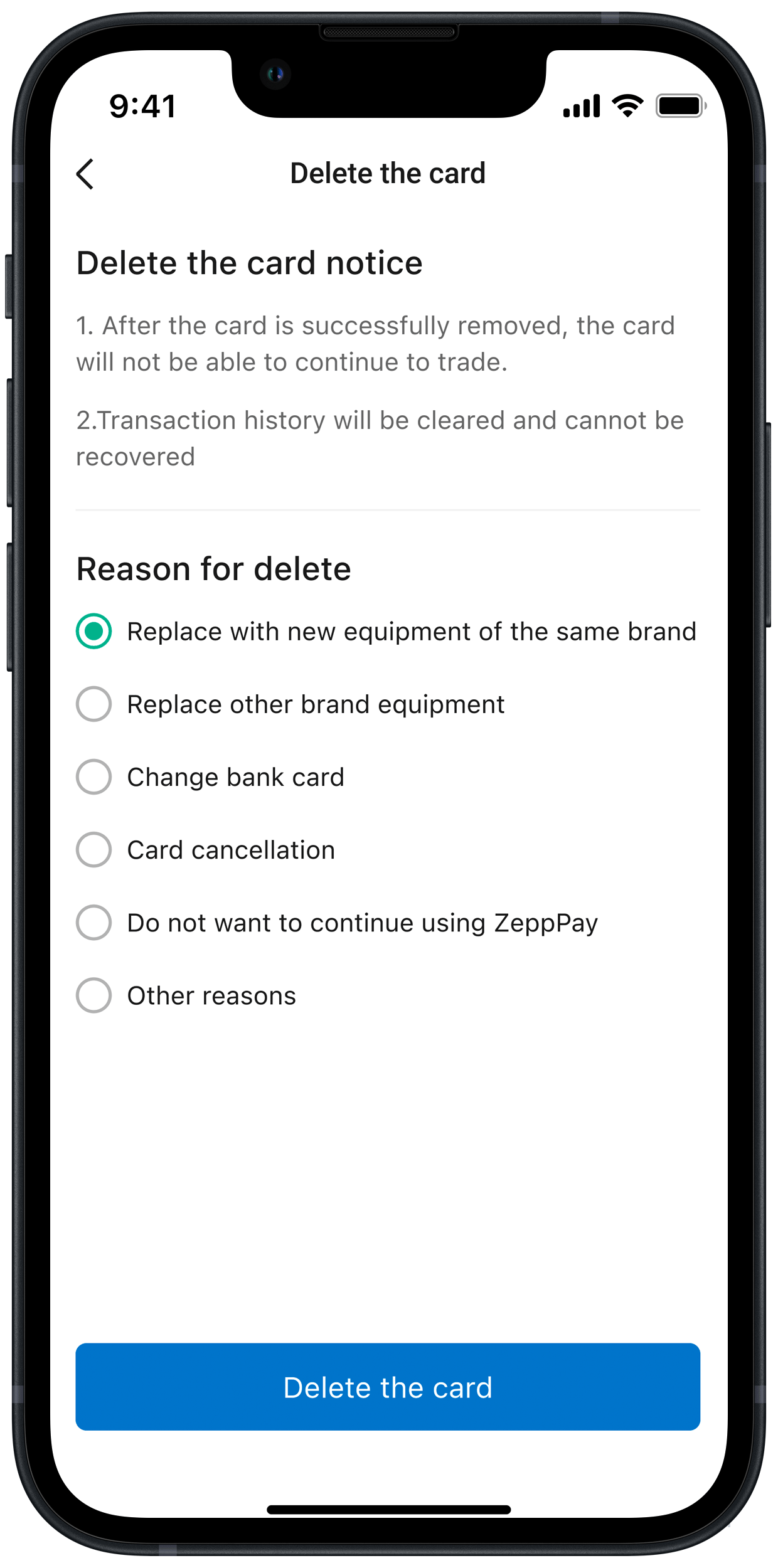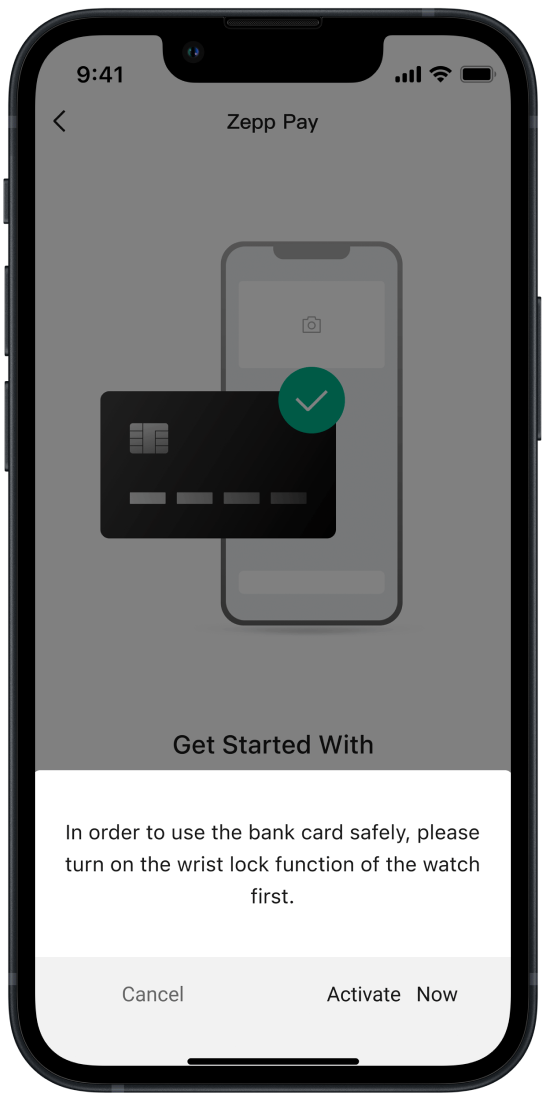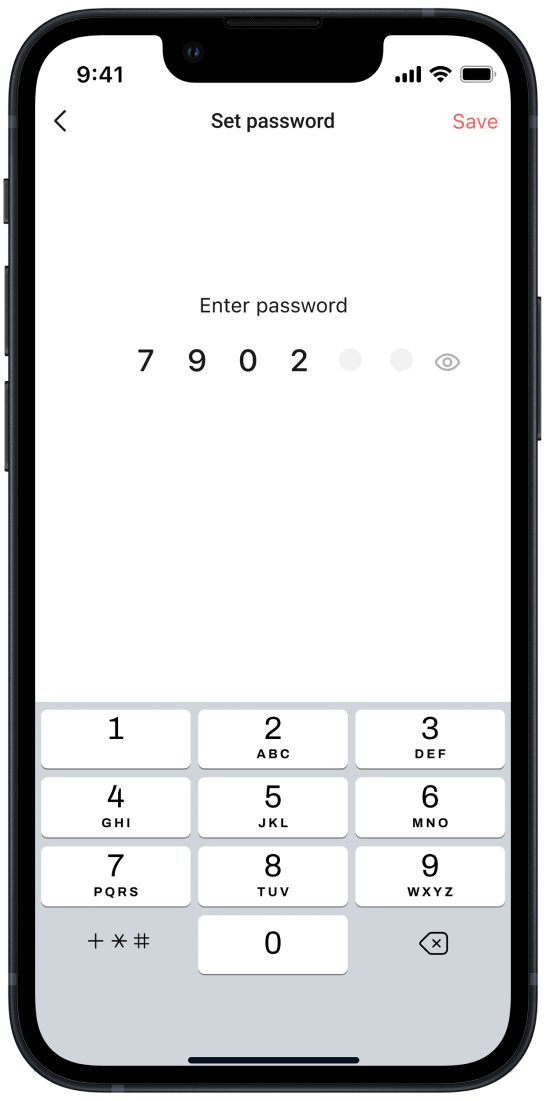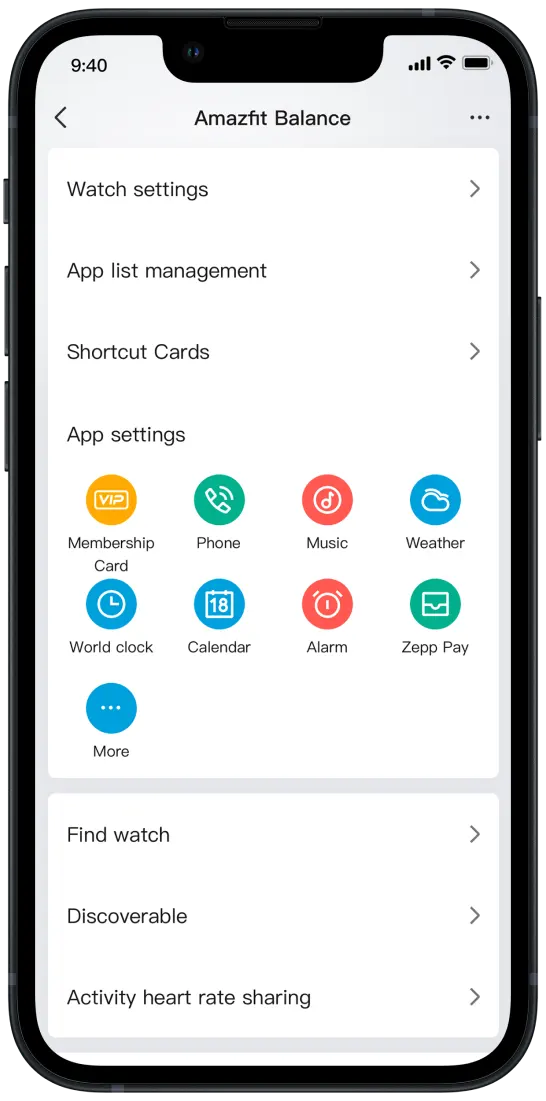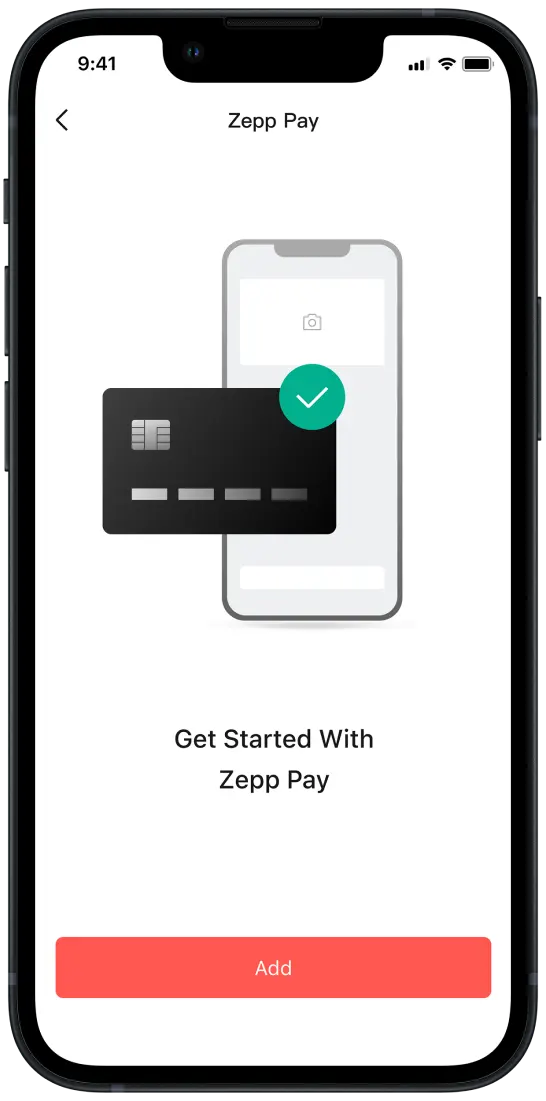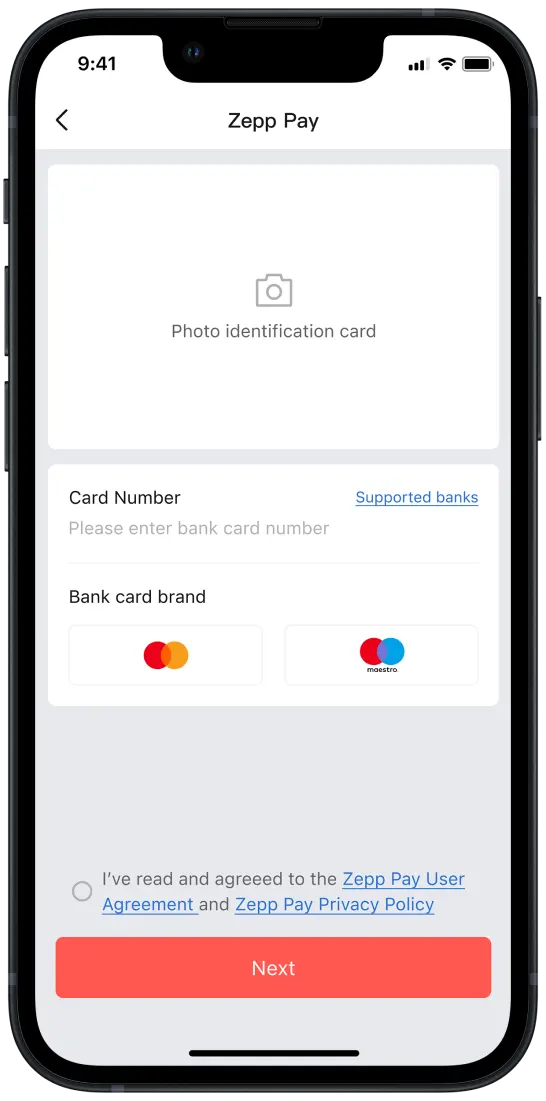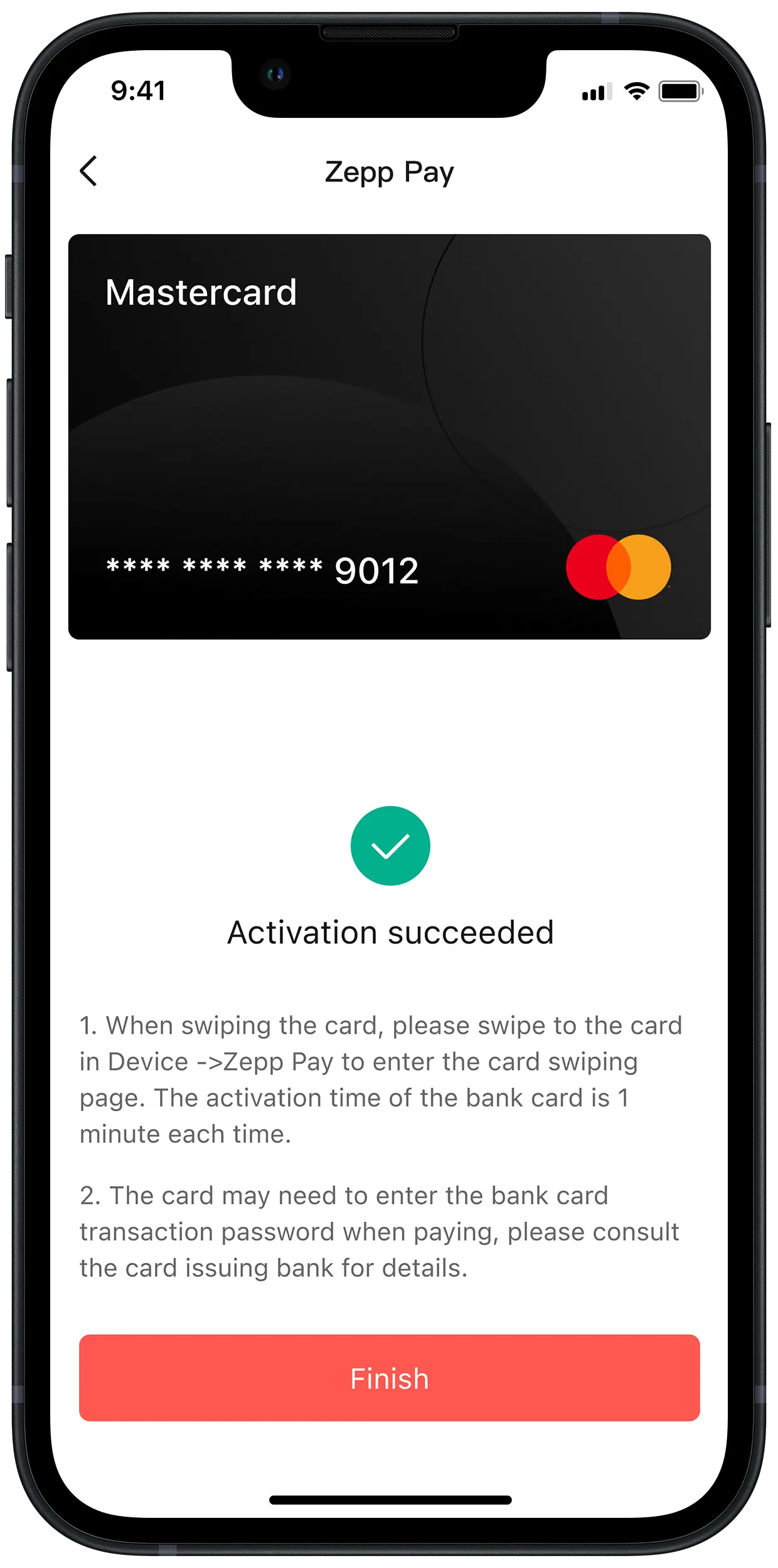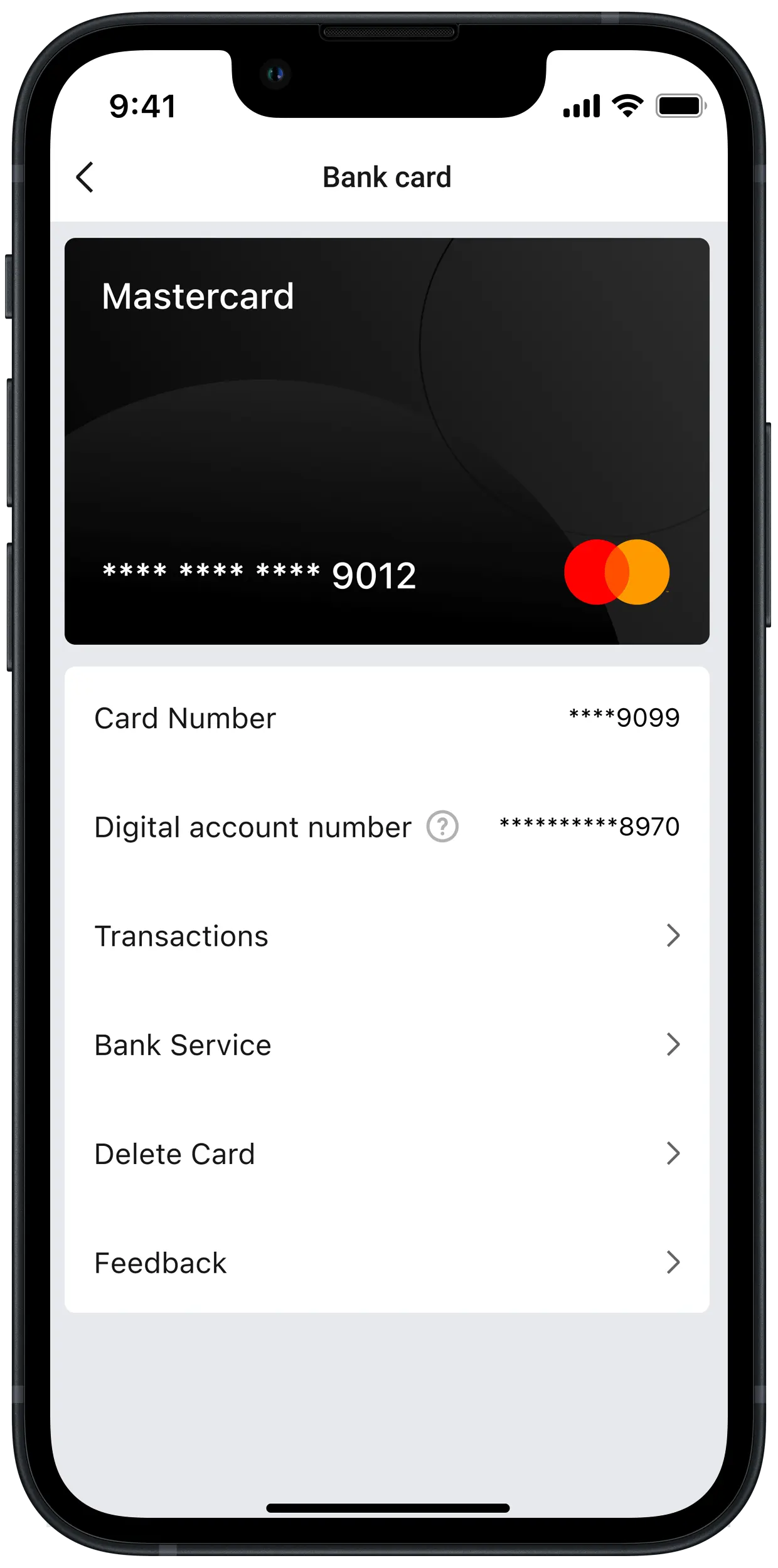Contactless
Payment

Fast, Secure,
and Convenient
Transactions.
Thanks to a partnership between Amazfit and Mastercard, along with the integration of NFC technology, Zepp Pay allows you to bind up to eight bank cards at a time to your Amazfit smartwatch1, for password-protected contactless payment directly from your wrist.
Your Smartwatch,
Your Lifestyle Hub.
Your Amazfit smartwatch is already an important part of your everyday life, in keeping you healthy and active.
Now with the addition of Zepp Pay, you're now able to take control of your finances, schedule and wellness, all from a single device.
This balance of all the important aspects of your life is made possible by the ultimate lifestyle smartwatch: the new Amazfit Balance.

Discover Your
Perfect Rhythm.
Through intelligent features, cutting-edge sensors and advanced AI, the Amazfit Balance helps you achieve harmony of mind and body as you pursue the ultimate balance of life, work and wellness.
Zepp Pay, your contactless payment solution, is available now on the Amazfit Balance.

How to Use Zepp Pay.
Contactless
Payment

Fast, Secure,
and Convenient
Transactions.
Thanks to a partnership between Amazfit and Mastercard, along with the integration of NFC technology, Zepp Pay allows you to bind up to eight bank cards at a time to your Amazfit smartwatch1, for password-protected contactless payment directly from your wrist.
Your Smartwatch,
Your Lifestyle Hub.
Your Amazfit smartwatch is already an important part of your everyday life, in keeping you healthy and active.
Now with the addition of Zepp Pay, you're now able to take control of your finances, schedule and wellness, all from a single device.
This balance of all the important aspects of your life is made possible by the ultimate lifestyle smartwatch: the new Amazfit Balance.

Discover Your
Perfect Rhythm.
Through intelligent features, cutting-edge sensors and advanced AI, the Amazfit Balance helps you achieve harmony of mind and body as you pursue the ultimate balance of life, work and wellness.
Zepp Pay, your contactless payment solution, is available now on the Amazfit Balance.

How to Use Zepp Pay.



Before You Start.
Privacy and security are priorities with Zepp Pay. So, before you can activate it, you'll need to enable the off-wrist lock function of your Amazfit Balance, and then safeguard your transactions by settings up a passcode.
To do this, open the Zepp App and head to:
Profile > Select Amazfit Balance in My Devices > Watch Settings.
How to Add a
Mastercard.
How to Remove a Mastercard.
How to Use Zepp Pay on Your Amazfit Balance
Connect Your
Curve Account.
If your bank is not supported, you can sign up for a Curve account. Curve is a digital smart-wallet with an accompanying debit card (digital and physical). To use Zepp Pay via Curve, simply add your bank card to Curve and then add your Curve card to Zepp Pay.
Opening a Curve account is easy!
Here's how:
Install and open the Curve app: https://curve.app.link/ez6fA6zU6Cb_p=c11334dc90007af2e61d90fceebd.
Enter your cell phone number.
Choose your passcode.
Fill in the necessary details (your full name, date of birth, email and social security number).
Enter your physical address.
At this stage Curve will need to verify your identity. You might have to send a valid, government-issued ID with your current address (such as a driver's license, state ID, or passport). This process is safe and your information will be encrypted, stored securely and used only to verify your identity. Remember to enter your details exactly as they appear on your ID/passport, or it will be rejected.
Take a photo of the front of your valid ID, plus a selfie.
Tap “Continue” to confirm you’re happy to proceed.
If everything looks okay you’ll be asked to read and accept Curve's Terms & Conditions.
Start spending*! You will have immediate access to your virtual Curve Card, and your physical Curve card will be sent to you. As an added bonus, the €5.99 / £5.99 shipping fee for your physical Curve card will be returned to you by Curve3 - directly deposited into your Curve account - once you spend £10 / €10 within 14 days of receiving and activating the card!
*If you’d like to use the All in One Feature, you’ll need to add and verify your first linked payment card.
Shipping reimbursement applies to those who sign up to Curve via the link provided on this page, before December 31st, 2023.
Opening a Curve account is easy!
Here's how:
Install and open the Curve app: https://curve.app.link/ez6fA6zU6Cb_p=c11334dc90007af2e61d90fceebd.
Enter your cell phone number.
Choose your passcode.
Fill in the necessary details (your full name, date of birth, email and social security number).
Enter your physical address.
At this stage Curve will need to verify your identity. You might have to send a valid, government-issued ID with your current address (such as a driver's license, state ID, or passport). This process is safe and your information will be encrypted, stored securely and used only to verify your identity. Remember to enter your details exactly as they appear on your ID/passport, or it will be rejected.
Take a photo of the front of your valid ID, plus a selfie.
Tap “Continue” to confirm you’re happy to proceed.
If everything looks okay you’ll be asked to read and accept Curve's Terms & Conditions.
Start spending*! You will have immediate access to your virtual Curve Card, and your physical Curve card will be sent to you - with shipping costs returned to you after £10 / €10 is spent within the first 3 months.
*If you’d like to use the All in One Feature, you’ll need to add and verify your first linked payment card.
Before You Start.
Privacy and security are priorities with Zepp Pay. So, before you can activate it, you'll need to enable the off-wrist lock function of your Amazfit Balance, and then safeguard your transactions by settings up a passcode.
To do this, open the Zepp App and head to:
Profile > Select Amazfit Balance in My Devices >
Watch Settings.
How to Add a Mastercard.
How to
Remove a Mastercard.
How to Use Zepp Pay on Your
Amazfit Balance.
Connect Your
Curve Account.
If your bank is not supported, you can sign up for a Curve account. Curve is a digital smart-wallet with an accompanying debit card (digital and physical). To use Zepp Pay via Curve, simply add your bank card to Curve and then add your Curve card to Zepp Pay.
Opening a Curve account is easy! Here's how:
Install and open the Curve app: https://curve.app.link/ez6fA6zU6Cb_p=c11334dc90007af2e61d90fceebd.
Zepp Pay Supporting
Banks and Locations
Note: Please note that some individual banks on this list may not yet have completed setting up compatibility with Zepp Pay.
Location
Bank/Issuer
Curve Support
Austria
-
Yes
Belgium
-
Yes
Bulgaria
DiPocket Limited
Yes
Croatia
-
Yes
Cyprus
Unlimint EU LTD
Yes
Czech Republic
-
Yes
Denmark
-
Yes
Estonia
-
Yes
Finland
-
Yes
France
Treezor SAS
Yes
Germany
DZ BANK AG Deutsche Zentral-Genossenschaftsbank, EURO Kartensysteme GmbH, Treezor SAS, Unlimint EU LTD
Yes
Greece
DiPocket Limited, National Bank of Greece S.A.
Yes
Hungary
DiPocket Limited
Yes
Iceland
-
Yes
Italy
-
Yes
Latvia
-
Yes
Liechtenstein
Swiss Bankers Prepaid Services (Liechtenstein) AG
Yes
Lithuania
-
Yes
Luxembourg
-
Yes
Malta
-
Yes
Netherlands
-
Yes
Norway
SpareBank 1 Kreditt AS
Yes
Poland
Bank Polskiej Spoldzielczosci SA w Warszawie, DiPocket Limited, Santander Bank Polska S.A.
Yes
Portgual
-
Yes
Republic of Ireland
Monavate Limited
Yes
Romania
DiPocket Limited
Yes
Serbia
Halkbank JSC Belgrade,
ProCredit Bank AD
No
Slovakia
365.banka a.s.
Yes
Slovenia
MBILLS doo
Yes
Spain
Treezor SAS
Yes
Sweden
-
Yes
Switzerland
Cembra Money, Corner Banca, Hypothekarbank Lenzburg, Postfinance AG, Swiss Bankers Prepaid Services AG, UBS Switzerland AG, Viseca Payment Services SA
No
United Kingdom
Optimus Cards UK Limited, Monavate Limited
Yes
Notes
1. Zepp Pay will be supported by Curve and participating issuer banks in 31 countries: Austria, Belgium, Bulgaria, Croatia, Cyprus, Czech Republic, Denmark, Estonia, Finland, France, Germany, Greece, Hungary, Iceland, Republic of Ireland, Italy, Latvia, Liechtenstein, Lithuania, Luxembourg, Malta, Netherlands, Norway, Poland, Portugal, Romania, Serbia, Slovakia, Slovenia, Spain, Sweden, Switzerland and the United Kingdom.
2. Please read the Zepp Pay Privacy Policy here https://t.zepp.com/t/5ad6e, and User Agreement here: https://t.zepp.com/t/4c7d4. If you require support, contact us at privacy@zepp.com.
3.The shipping reimbursement and matters related to it are handled by Curve.